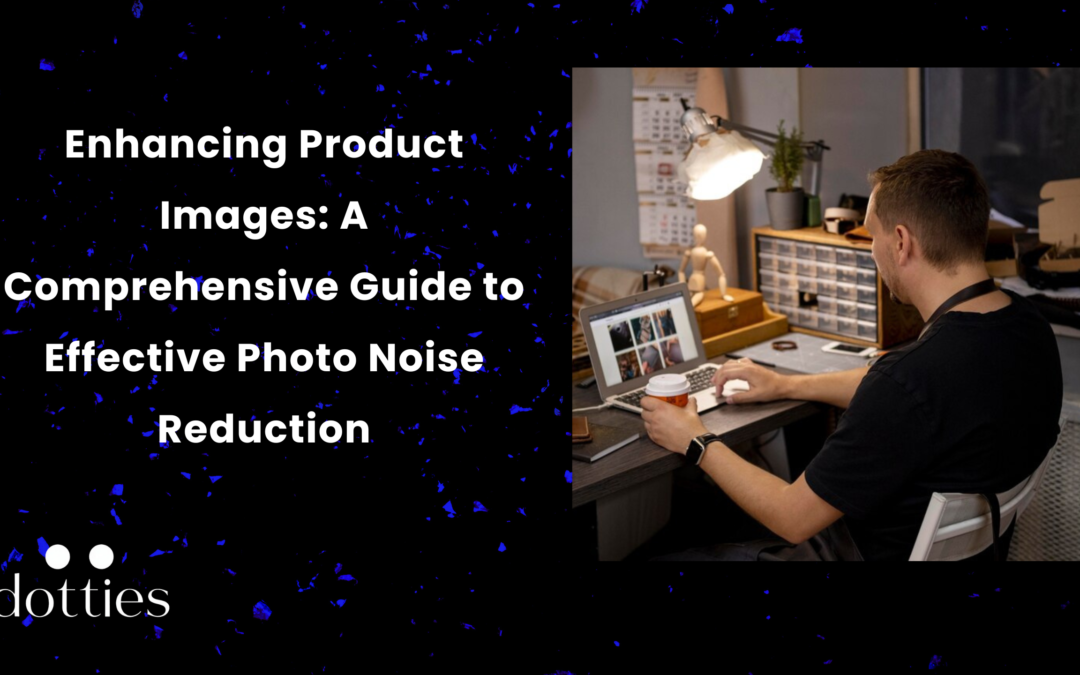The importance of high-quality product images cannot be overstated. Visuals are often the first impression a potential customer has of your product, making it critical to ensure they are sharp, professional, and visually appealing.
One common challenge that can undermine your efforts is photo noise—those unsightly grainy textures that detract from the clarity of an image. Addressing noise effectively is not just a technical fix; it’s a vital step in showcasing your products in the best possible light, building consumer trust, and ultimately driving conversions.
What Is Photo Noise?
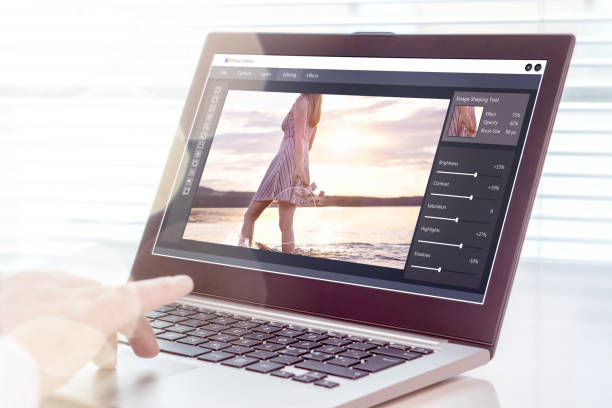
Photo noise refers to random speckles or grain that appear in digital images, usually as a result of inadequate lighting or high ISO settings during image capture. This noise can manifest in two primary forms:
- Luminance Noise: Appears as grainy textures that reduce overall sharpness.
- Color Noise: Presents as unnatural color spots, often disrupting smooth gradients.
Noise is particularly common in images taken in low-light conditions, where the camera struggles to capture sufficient detail, or when using budget equipment with smaller sensors.
For businesses relying on product photography, noise can spell disaster. Blurry or grainy images give off an impression of unprofessionalism, and in an age where competition is fierce, that can mean the difference between a sale and a lost opportunity.
What Is Noise Reduction in Photography?
Noise reduction in photography refers to the process of minimizing unwanted grain or speckles that appear in photos, particularly in low-light conditions. By using photo noise reduction software like Lightroom or Topaz Denoise AI, you can clean up your images and achieve sharp, professional results. Tools vary, with some offering free denoise software options for beginners and others delivering advanced features for professionals seeking the best noise removal software.
Why Noise Reduction Matters for Businesses

In e-commerce and digital marketing, the quality of your visuals directly impacts customer trust and purchasing decisions. Studies consistently show that customers are less likely to buy a product if its image quality is subpar. Poorly lit or noisy images create doubts about the product’s value, reliability, or legitimacy.
Key benefits of noise reduction in product photography include:
- Enhanced Professionalism: Clear images convey attention to detail and quality, helping to establish your brand as trustworthy and reliable.
- Improved User Experience: Sharp visuals make it easier for customers to examine details, colors, and textures, reducing return rates and increasing satisfaction.
- Higher Conversion Rates: Professional-looking product images increase engagement, trust, and the likelihood of conversion.
By prioritizing image quality through effective noise reduction, businesses can optimize their visual assets and differentiate themselves in a crowded marketplace.
How to Remove Noise from Photos: A Step-by-Step Guide
Noise reduction doesn’t have to be a daunting task. With modern tools and techniques, even beginners can achieve polished, noise-free images. Here’s a straightforward process:
1. Identify Problem Areas
The first step is to assess your image and determine where noise is most prevalent. Typically, noise is more visible in darker areas or smooth gradients like skies or shadows. By pinpointing these areas, you can focus your efforts and avoid over-processing the entire image.
2. Choose the Right Software
There are numerous tools available for noise reduction, ranging from basic editing software to advanced AI-powered solutions:
- Adobe Lightroom: Popular among photographers for its intuitive interface and powerful noise reduction sliders.
- Photoshop: Ideal for advanced users looking for precise control over image corrections.
- ProductScope AI: A specialized tool designed for product photography, leveraging artificial intelligence to automatically enhance images while reducing noise and preserving key details.
Each software offers unique advantages, so choose one that aligns with your skill level and the complexity of your images.
3. Adjust Noise Reduction Settings
In most editing software, you’ll find controls for both luminance and color noise. Here’s how to use them effectively:
- Luminance Reduction: Adjust this slider to smooth out grainy textures without compromising too much detail.
- Color Noise Reduction: Use this slider to remove unnatural color spots, especially in backgrounds or flat surfaces.
4. Apply Selective Noise Reduction
For images where only certain areas are noisy (e.g., shadows or backgrounds), consider using a mask or brush tool to selectively apply noise reduction. This technique ensures the main subject retains its sharpness while problem areas are corrected.
5. Review and Refine
After applying noise reduction, review the image at 100% zoom to ensure the details remain intact. Over-processing can lead to an unnatural, overly smooth appearance, so balance is key.
Using AI for Seamless Noise Reduction
AI-powered tools, like ProductScope AI and other photo noise reduction software, have transformed the way photographers handle noise. These advanced denoise software solutions automatically detect and reduce grain, ensuring crucial details such as textures and edges are preserved. For busy entrepreneurs and photographers, AI-driven tools offer the best noise reduction software experience by combining speed, precision, and ease of use. Whether you’re looking for free denoise software or premium options, AI ensures seamless noise reduction while saving valuable time.
Best Practices to Prevent Photo Noise
While noise reduction tools are powerful, the best strategy is to prevent noise in the first place. Here are some actionable tips:
- Optimize Lighting: Proper lighting reduces the need for high ISO settings, minimizing the likelihood of noise.
- Use a Tripod: Stabilizing your camera allows for longer exposure times without increasing ISO, ensuring cleaner images.
- Shoot in RAW Format: RAW files retain more data, providing greater flexibility during post-processing to fix noise issues.
- Invest in Quality Equipment: Cameras with larger sensors and better low-light performance are less prone to generating noise.
The Role of High-Quality Images in Business Success
For businesses, particularly those in e-commerce, professional-quality images are more than aesthetic—they are a competitive necessity. Noise-free photos help:
- Build brand credibility by demonstrating professionalism.
- Create a consistent visual identity, enhancing brand recognition.
- Improve customer engagement by allowing consumers to appreciate the finer details of your products.
Whether you’re showcasing fashion, tech gadgets, or handmade goods, eliminating noise ensures your products stand out and leaves a lasting impression.
Conclusion
Photo noise is an inevitable challenge in product photography, but it doesn’t have to be a barrier to success. By understanding the causes of noise and leveraging modern tools and techniques, businesses can elevate their visuals to professional standards.
Start by identifying the noise, selecting the right software, and fine-tuning adjustments for optimal results. For an effortless and effective solution, AI tools like ProductScope AI can automate the process, delivering stunning results in a fraction of the time.
Remember, the quality of your product images reflects the quality of your brand. By taking steps to remove noise and ensure clarity, you’ll not only boost customer trust but also set the stage for higher sales and long-term growth.