A well-designed Twitter banner is essential for businesses seeking to establish a strong online presence. The appropriate Twitter banner size not only enhances visual appeal but also effectively communicates brand identity. For 2024, the recommended dimensions are 1500 x 500 pixels, ensuring optimal display across devices. Businesses should carefully position elements like logos, taglines, and images within these dimensions to avoid cropping and maintain clarity.
This blog offers insights into the significance of proper sizing, design techniques, and best practices to ensure a Twitter banner leaves a lasting impression on potential followers and customers.
Key Takeaways
- Adhering to the Twitter banner size of 1500 x 500 pixels is crucial for optimal display across devices.
- Incorporating a prominent logo and clear tagline boosts brand recognition and messaging.
- Utilizing high-quality images can significantly enhance user engagement rates.
- Consistent branding across platforms fosters improved customer trust and recognition.
Understanding Twitter Banner Size

To achieve the best visual results on Twitter, businesses should use a banner size of 1500 x 500 pixels. This dimension ensures images display correctly on desktops, tablets, and smartphones. According to a study by Influencer Marketing Hub, profiles that utilize optimal image sizes, including Twitter banner dimensions and profile picture sizes, see up to a 30% boost in follower engagement. This highlights the importance of adhering to Twitter’s size guidelines.
According to Twitter’s guidelines, using the right size can enhance the profile’s aesthetic, leading to better user engagement. Profiles that utilize optimal image sizes can see up to a 30% increase in follower engagement compared to those with improperly sized banners.
Explanation of File Format and Size Limitations
When creating a Twitter banner, selecting the right file format is essential. Twitter supports both JPEG and PNG formats. JPEG files are best for photographs, offering high-quality images with smaller file sizes, while PNG files are ideal for images with transparency or text graphics.
Additionally, Twitter has a maximum file size limit of 2 MB. If the banner exceeds this limit, it may not upload correctly, negatively impacting a business’s polished and professional appearance. Adhering to both the dimensions and size limitations helps avoid frustrating upload errors.
Importance of High-Quality Images
High-quality images are crucial for making a lasting impression on potential followers and customers. While banners require precise dimensions, ensuring other content, like the vertical Twitter image size, meets platform standards is equally important. Vertical images are particularly effective for storytelling and mobile engagement, as they take up more screen space and grab user attention.
Investing in professional photography or utilizing high-resolution stock images can greatly enhance the banner’s visual appeal. Research shows that well-optimized and engaging images can result in a 67% higher likelihood of user engagement.
Here is a table summarizing the key aspects of Twitter banner size:
| Aspect | Recommendation |
| Dimensions | 1500 x 500 pixels |
| File Formats | JPEG, PNG |
| Maximum File Size | 2 MB |
| Image Resolution | Minimum 72 DPI |
Understanding the key elements of Twitter banner size allows businesses to create visually appealing and technically sound banners that enhance user engagement. This attention to detail not only demonstrates professionalism but also helps in building a strong brand identity on social media.
The Importance of a Twitter Banner

The banner at the top of a Twitter profile is often the first visual element potential followers see. It serves as a powerful tool for engaging users and setting the tone for the brand’s identity. Research shows that visual content is processed 60,000 times faster than text by the human brain. A well-sized banner can significantly enhance user experience, leading to increased engagement.
Brands that use high-quality visuals can see up to a 94% boost in user engagement, emphasizing the importance of getting the banner size and design right. This engagement is crucial for businesses looking to attract and retain customers in a competitive marketplace.
Avoiding Image Distortion and Cropping Issues
Using the correct banner size is essential to avoid distortion and cropping issues that can detract from the intended message. A Twitter banner that does not meet the recommended dimensions of 1500 x 500 pixels may appear blurry, pixelated, or cropped incorrectly, potentially leading to the loss of important branding elements such as logos or slogans.
Improperly resized banners can cut off critical information, causing confusion or misrepresentation of the brand. Maintaining design integrity ensures that all elements are displayed clearly and attractively, which is vital for a professional image.
Consistency in Branding Across Platforms
Consistency in branding is essential for building brand recognition and trust. Businesses utilize multiple social media platforms to reach their target audience, making it crucial to maintain uniformity in visual elements across all channels. A properly sized Twitter banner aligns with Twitter’s specifications and complements the designs used on platforms like Facebook and LinkedIn.
Consistent branding can lead to a 23% increase in revenue, as it fosters familiarity and trust among consumers. By using the correct banner size, businesses ensure their branding remains cohesive, reinforcing their identity in customers’ minds.
Designing an Effective Twitter Banner
Creating an effective Twitter banner is vital for businesses aiming to capture attention and convey their brand identity. A well-designed banner not only attracts followers but also reinforces brand messaging.
Key Design Elements to Include
- Logo: A prominent logo is crucial for brand recognition. It should be placed strategically, ideally in a corner where it remains visible without being overwhelming. Research indicates that 70% of consumers feel more connected to brands that maintain consistent branding across platforms.
- Tagline: Including a succinct tagline can effectively communicate a brand’s mission or unique selling proposition. This text should be clear and readable, ideally positioned in the center or just below the logo. Keeping it short ensures impact without cluttering the design.
- Images: Images used in the banner should be relevant to the brand and resonate with the target audience. High-quality visuals create a positive impression and enhance engagement. Consider using professional photographs or graphics that reflect the brand’s personality.
Tips for Creating a Visually Appealing Layout
To achieve an effective layout, balancing various elements within the banner is essential. Here are some tips:
- Use White Space: Proper use of white space prevents a cluttered look, allowing key elements like the logo and tagline to stand out and enhancing readability.
- Alignment: Properly aligned elements contribute to a harmonious design. Keeping the logo and tagline aligned helps avoid visual chaos, guiding the viewer’s eyes naturally across the banner.
- Focal Point: Establish a focal point that draws attention, such as a central image or the logo. The design should direct the viewer to focus on this element first.
Importance of Color Scheme and Typography
The choice of color scheme and typography significantly impacts brand identity. Consistent colors can boost brand recognition by up to 80%. Here’s what to consider:
- Color Scheme: Select colors that reflect the brand’s identity. For example, blue conveys trust, while orange evokes enthusiasm. Ensure the colors contrast well to enhance readability.
- Typography: Choose fonts that match the brand’s personality. A professional brand may use serif fonts, while a creative brand might opt for playful sans-serif fonts. Consistency across platforms strengthens brand identity.
An effective Twitter banner design features a thoughtful arrangement of key elements like the logo, tagline, and images, supported by a cohesive color scheme and typography. By following these guidelines, businesses can create a visually appealing banner that leaves a lasting impression on their audience.
How Does Twitter Banner Size Differ from Instagram Banner Size?
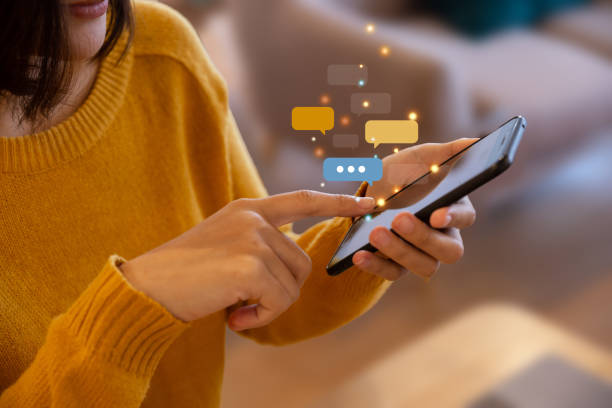
When it comes to social media marketing, businesses must tailor their visual content to each platform’s specifications. A crucial aspect is understanding the differences in banner sizes between Twitter and Instagram, as each platform has unique dimensions that cater to its layout and user engagement strategies.
Twitter Banner Size Specifications
Twitter banners, also known as header images, are displayed at the top of a user’s profile. The recommended size for Twitter banners is 1500 x 500 pixels, which is horizontal and allows brands to showcase their logos, taglines, and other visuals prominently.
The banner file should be a JPG, PNG, or GIF, with a maximum file size of 2 MB. A high-resolution image ensures the banner appears sharp across various devices, providing a strong first impression for potential followers.
Twitter Profile Picture
Your Twitter profile picture size plays a vital role in representing your brand or personal identity. Twitter recommends using an image size of 400 x 400 pixels to ensure clarity and a professional appearance. Stick to supported file formats like JPEG, PNG, or GIF for seamless uploads.
Twitter Header
When designing your Twitter banner or considering the twitter header size, it’s crucial to keep all important text and design elements within the ‘safe zone’—a central area measuring roughly 1260 x 280 pixels. This ensures your design is visible across all devices, from desktops to mobile screens.
Instagram Banner Size Specifications
In contrast, Instagram utilizes a different approach to profile aesthetics. While it lacks a specific “banner,” the profile picture plays a similar role, displayed in a circular format with a recommended size of 320 x 320 pixels.
For posts, which visually represent a brand, the ideal size is 1080 x 1080 pixels for square posts, with a maximum file size of 30 MB. Instagram emphasizes visual storytelling, making high-quality images essential for attracting and engaging users.
Importance of Understanding Size Differences
Understanding the differences between Twitter and Instagram banner sizes is vital for businesses aiming for cohesive branding across platforms. While Twitter highlights horizontal visuals that can convey more information, Instagram focuses on circular profile images and square posts, encouraging brands to tell their stories visually.
Research indicates that 75% of consumers base their judgment of a brand’s credibility on visual design. Thus, ensuring that images are appropriately sized and formatted can significantly impact user engagement and brand perception.
Other Twitter/X Image Specifications
Beyond your Twitter banner and profile picture, in-stream images and Twitter Cards also contribute to a cohesive profile. For in-stream images, Twitter recommends 1200 x 675 pixels for optimal display. Additionally, summary cards with images should adhere to 1200 x 628 pixels, ensuring compatibility with the platform’s layout.
Final Thoughts
A well-crafted Twitter banner is essential for businesses aiming to build a strong online presence and engage their audience. By adhering to the recommended size of 1500 x 500 pixels and incorporating key design elements like logos, taglines, and high-quality images, brands can create a compelling visual identity.
With a cohesive color scheme and typography, a well-designed banner enhances brand recognition and boosts user engagement. Investing time in creating an effective Twitter banner will leave a lasting impression, helping businesses stand out in a competitive marketplace.
FAQs
What are the requirements for an Instagram usernames?
An Instagram username must be unique and can include letters, numbers, periods, and underscores. Usernames can be 1 to 30 characters long and should not have special characters or spaces.
What are the recommended instagram story dimensions?
The optimal dimensions for Instagram Stories are 1080 x 1920 pixels. This size ensures that your images and videos display correctly on all devices while maintaining content quality.
What elements should I include in my Instagram bio?
An effective Instagram bio should feature key elements like your brand’s name, a concise description of your offerings, relevant keywords, and a call to action. Additionally, use emojis for visual appeal and include links to your website or specific promotions.
What is the recommended size for Instagram Reels?
The recommended size for Instagram Reels size is 1080 x 1920 pixels. This vertical format optimizes video display on mobile devices for an engaging viewing experience.
Why should I use funny captions on Instagram?
Using funny Instagram captions enhances the appeal of your posts, making them more relatable and shareable. Humor boosts user engagement, leading to more likes, comments, and shares. It helps establish a friendly brand personality, much like a well-designed Twitter banner captures attention and reinforces identity.
How can I ensure my Instagram profile picture stands out?
To create a standout profile picture, use high-quality, well-lit images that are visually engaging. Include your brand’s logo or a recognizable personal image, ensuring it aligns with your overall brand identity.
What are the main ways on how to monetize instagram?
Businesses can monetize their Instagram accounts through strategies like sponsored posts, affiliate marketing, direct product sales via Instagram Shopping, offering services, and using IGTV ads. Success with each method hinges on building a strong follower base and creating engaging content to attract sponsors and customers.
How to clear cache on instagram?
Cache refers to temporary files stored on your device to enhance app performance. Over time, these files can accumulate, leading to slow loading times and app glitches. Clearing the cache can improve performance and resolve minor issues.
Can I use any image as my PFP for Instagram?
Yes, you can use any image as your PFP, but it’s best to choose an image that represents your brand or personality. High-quality photos or graphics that reflect your identity will create a stronger impression.
How big are twitter banners?
Twitter banners should be sized at 1500 x 500 pixels to ensure they display correctly across devices. It’s important to maintain these dimensions for optimal appearance, as banners that are too large or too small may not fit well or could get cropped.

